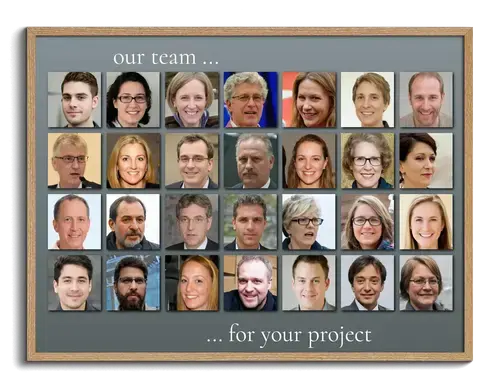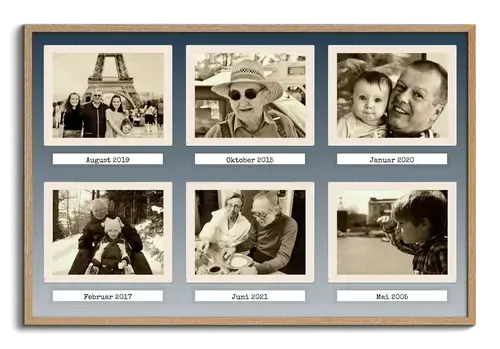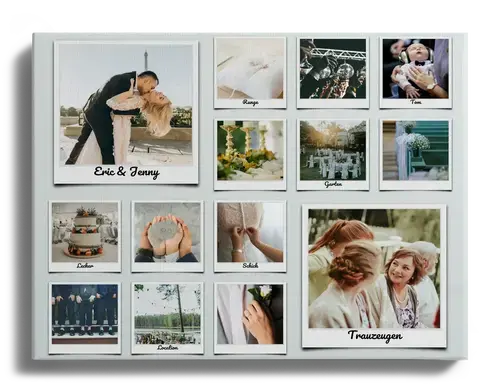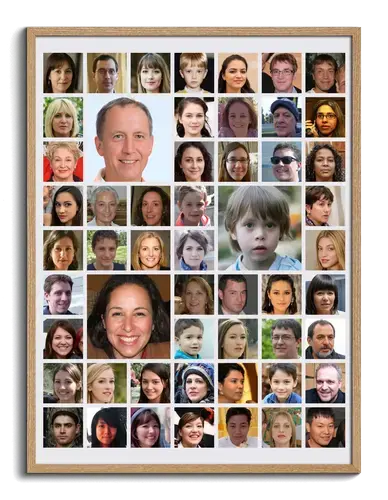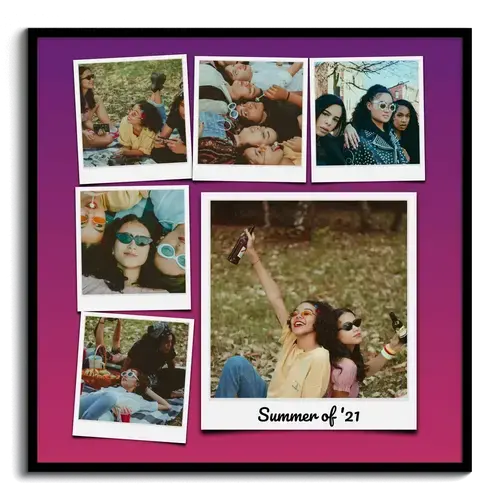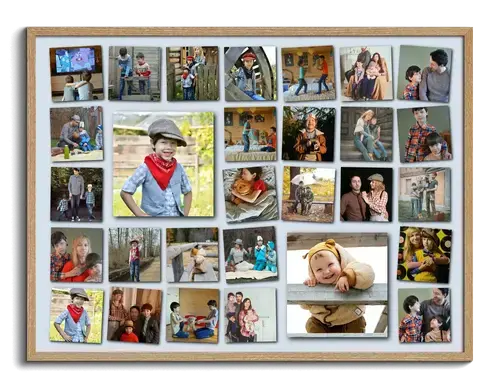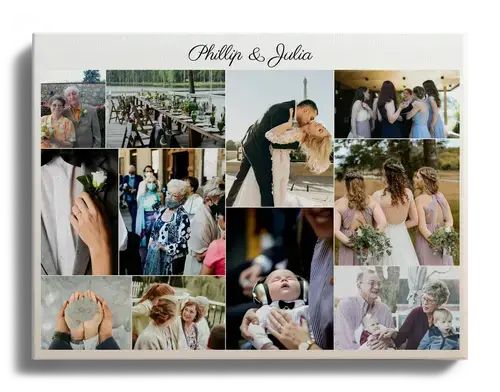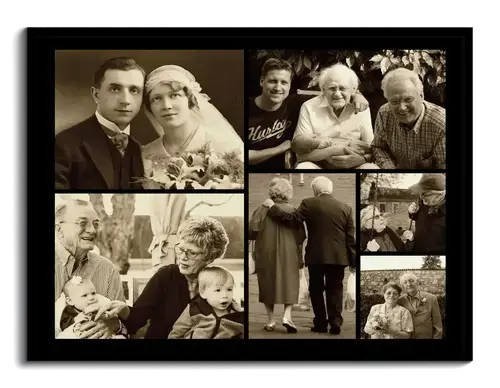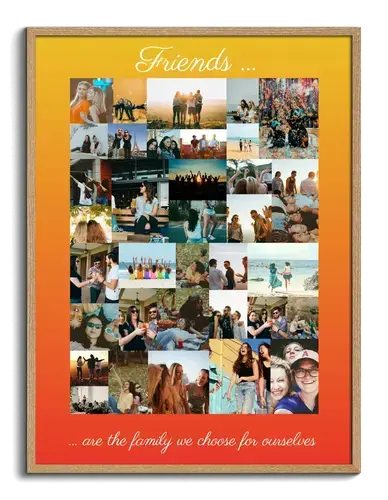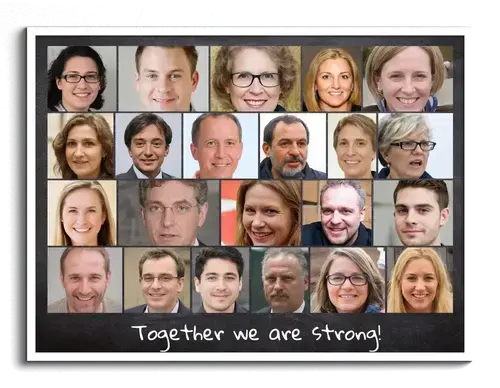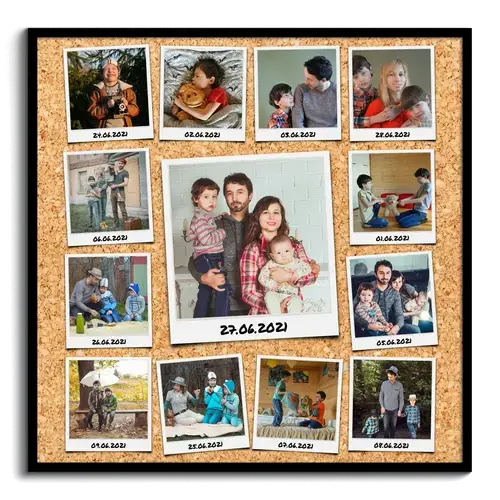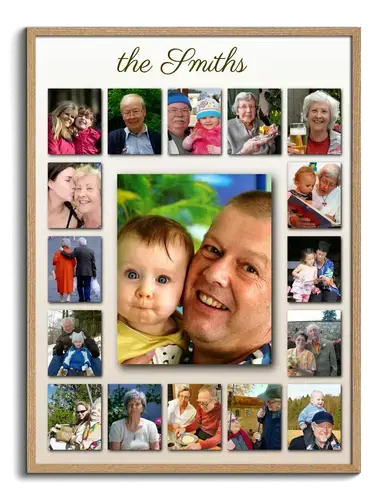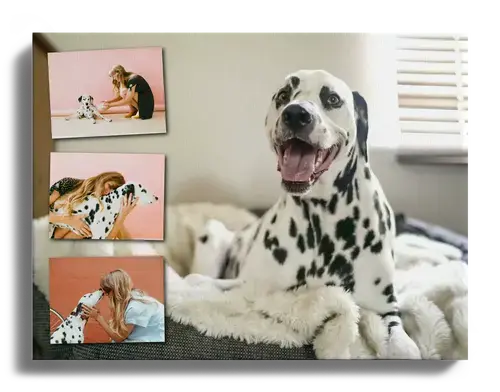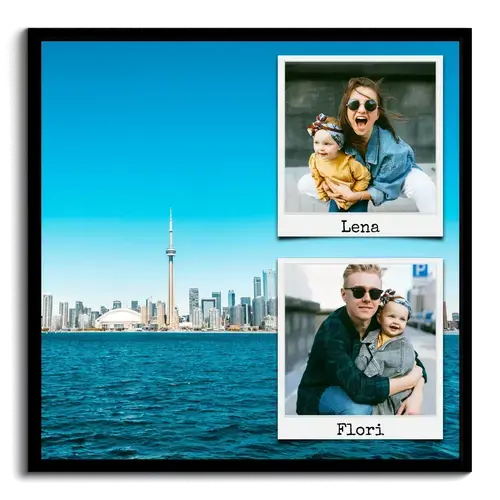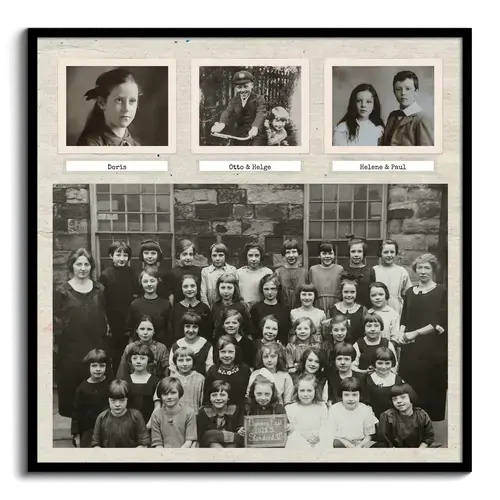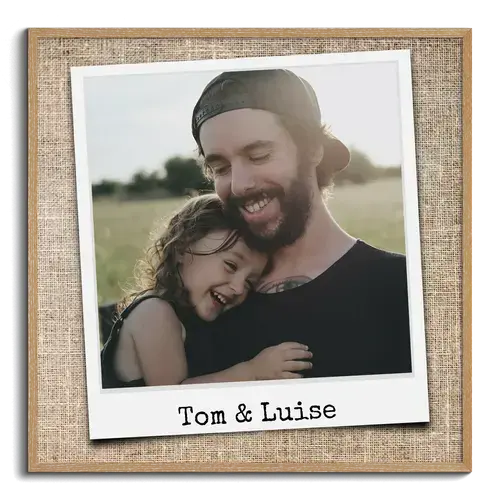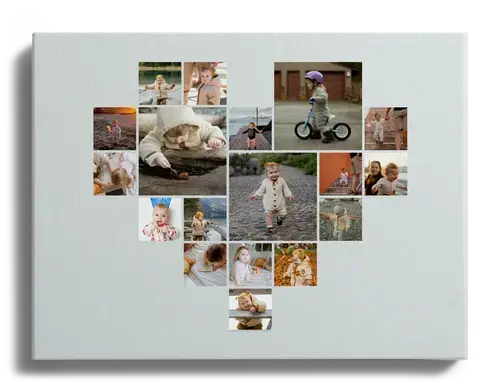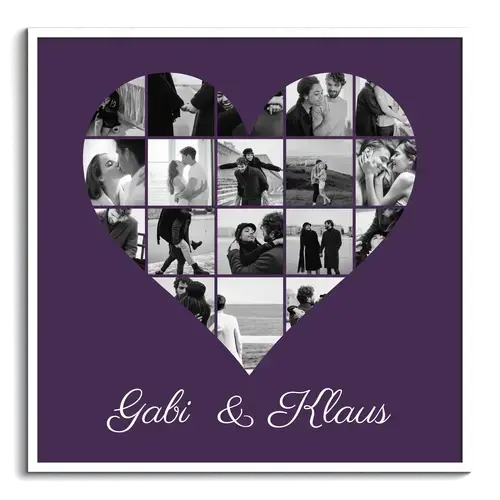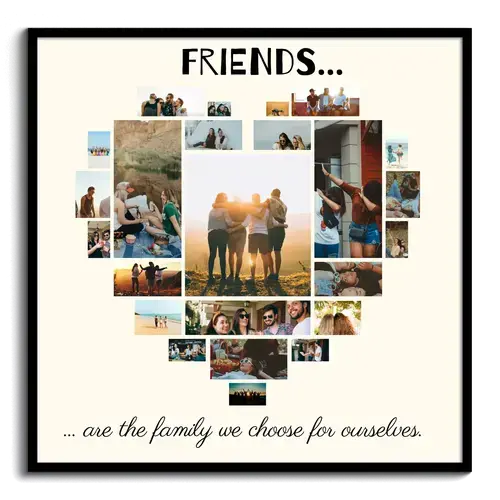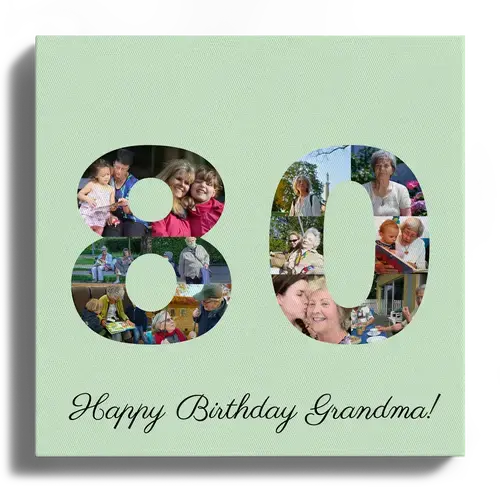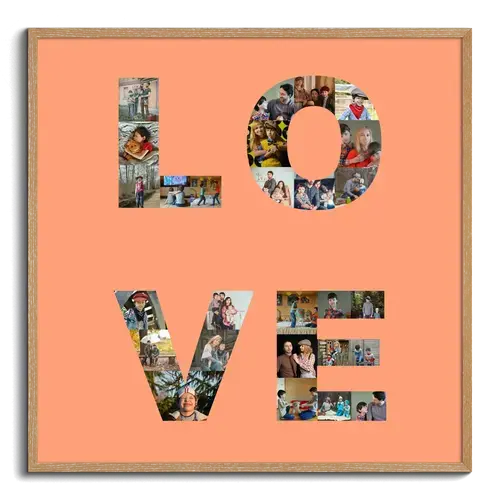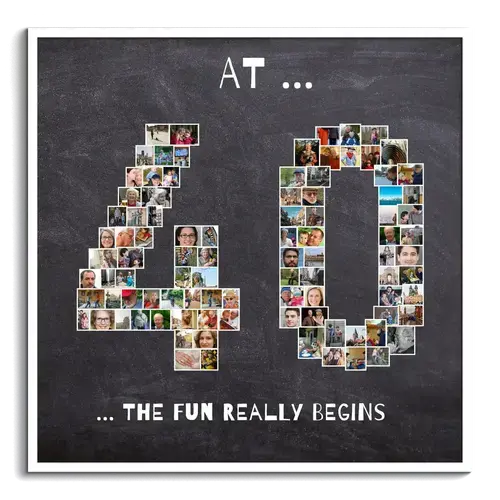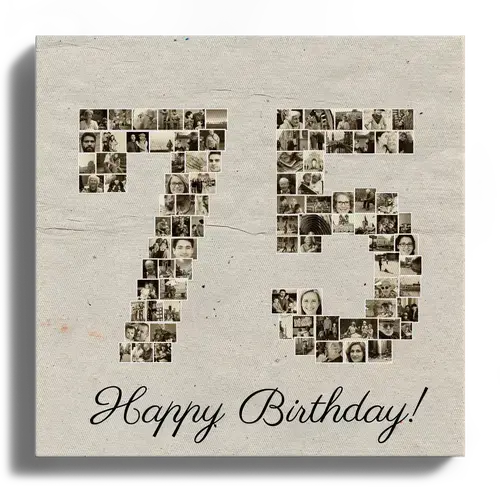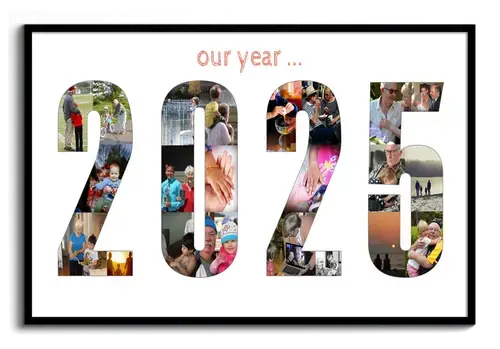Templates and Designs
Choose one of the many designs. After clicking on an example, you can adjust it in more detail (e.g., number of rows, text, format, …) and then use the template.Quick Selection by Type:
Overview:
Grid Arrangement:
as a classic grid:
Your photos are arranged in columns and rows. Suitable for collages from 1 to 225 images. Special image styles, like ‘Polaroid,’ are possible. Click on an example image to configure the design in more detail.
as a grid with variation:
Pictures arranged in rows and columns as a grid. Occasionally, a larger image is highlighted. This way,
you can create striking accents with your photos. Suitable for 6-180 images.
Click on an example image to configure the design in more detail.
Wild Arrangement:
The individual images are arranged and divided randomly in a "wild" manner. This creates a fantastic
effect that highlights your pictures beautifully. Suitable for 3-200 images.
Click on an example image to configure the design in more detail.
Rows:
The photos are arranged in rows of randomly varying widths. This creates a great effect where the
collage can contain from five to over a hundred images.
Click on one of the sample images to configure the design in more detail.
Large Picture
...in the middle:
Highlight one or more of your photos in the middle of the collage. Choose from various styles and create
a photo collage with up to 60 images.
Click on one of the sample images to configure the design in more detail.
...as a background:
Simply use your favorite picture as a background. Smaller photos can then be arranged on the sides, top,
or bottom. A photo collage for 2 to 11 images.
Click on one of the sample images to configure the design in more detail.
...as a single picture:
It doesn't always have to be a photo collage with many
pictures! You can also
showcase individual pictures beautifully with our
Polaroid template.
Click on one of the sample images to configure the design in more detail.
Heart-Shaped Collage:
What could be better for a truly special gift than our heart-shaped photo collages? You can choose from four different styles and use up to 42 photos in your collage.
Text and Numbers:
...with numbers + letters and fewer photos:
Arrange your photos as personalized text or numbers. Choose, for example, a name, birthday, or year. Multiple lines are also
possible.
Click on one of the example images to configure the design in more detail.
...only numbers with many photos:
Use up to four digits between 0-9999 and create a number-shaped photo collage with over 200 photos in minutes.
Customer Reviews
I created a photo collage in b&w - rarely have I received such a good b&w print! Great tonality, perfect in gradation, sharpness, and good substrate material.
Punctual delivery and excellent packaging.
I am thrilled and will definitely order again.
The company will become a new cooperation partner for us.
Thank you.
This time, I had the problem that the photos weren't displayed after uploading. After an email inquiry, I was immediately helped by phone, the error was found (browser Mozilla didn't really communicate with the program, although it worked 2-3 years ago), everything worked as usual with another browser.
Suggestion: for a collage with numbers, you have a gradient for the background (see NK - 2), please also apply it to fonts. Now to the next issue: I'm supposed to upload pictures here, all good, but why can’t I see them? And why is your original download suddenly too large to upload? I had to reduce the size of file NK - 2; I can't verify here in the review if they really arrived,
Maybe there's also an option, like in my case, to connect several collages, so the 4 individual images to one continuous piece,
Keep it up, thumbs up, I'm very satisfied

Did You Know?
Our passion is photos and personalized print products. Check out our other creative gift ideas: