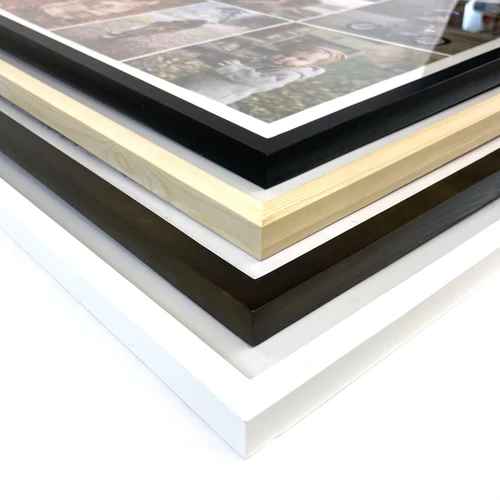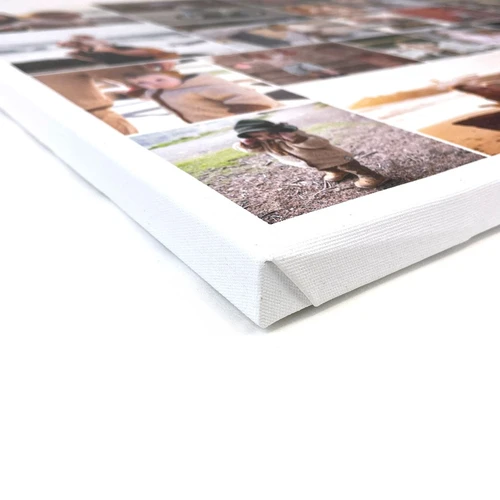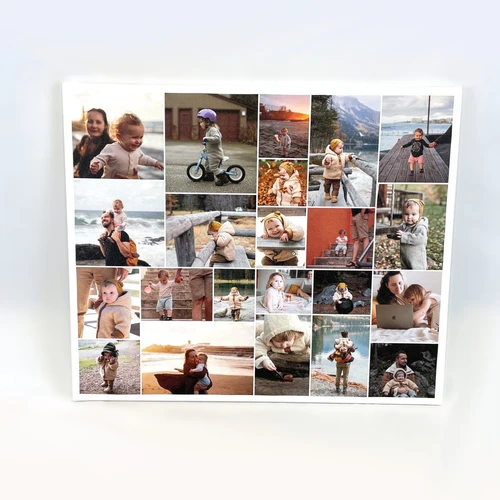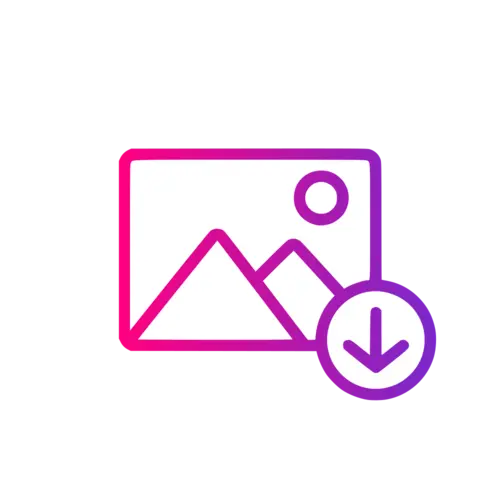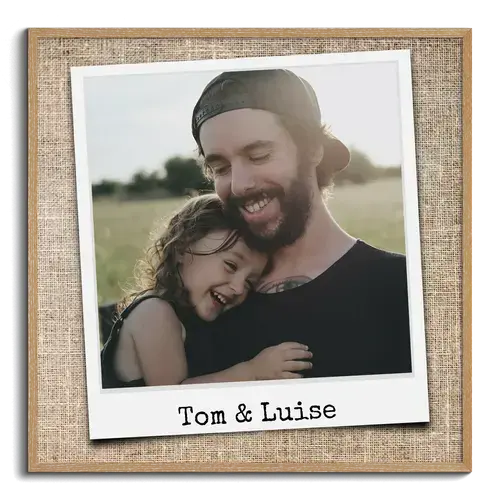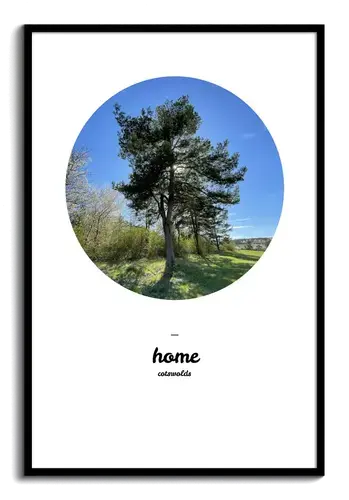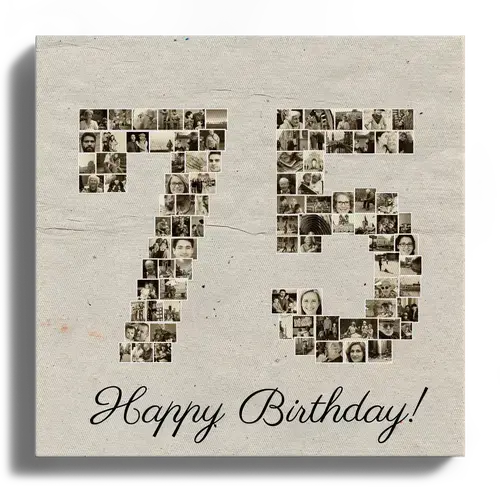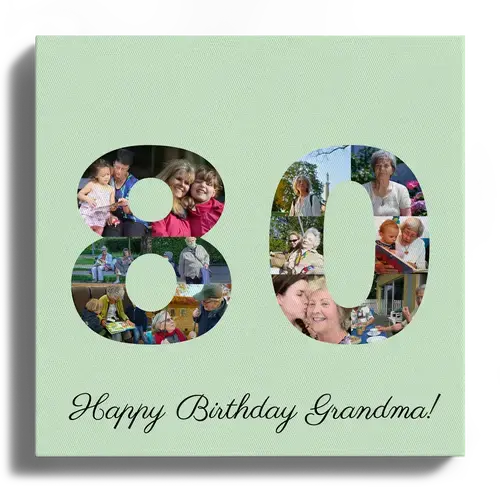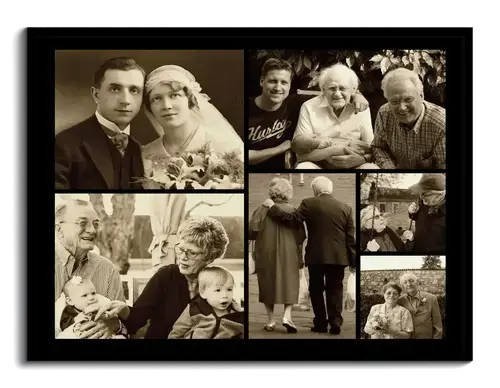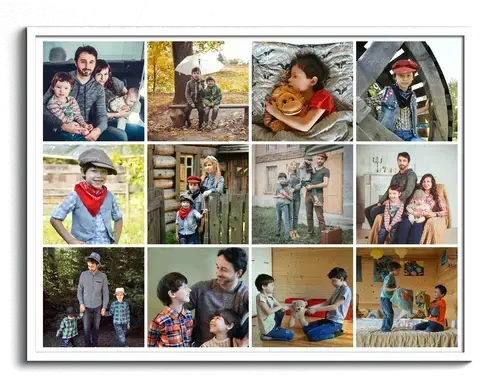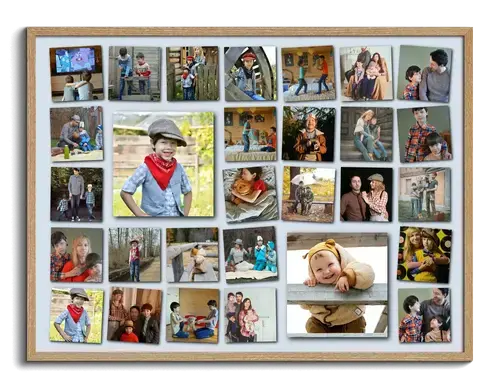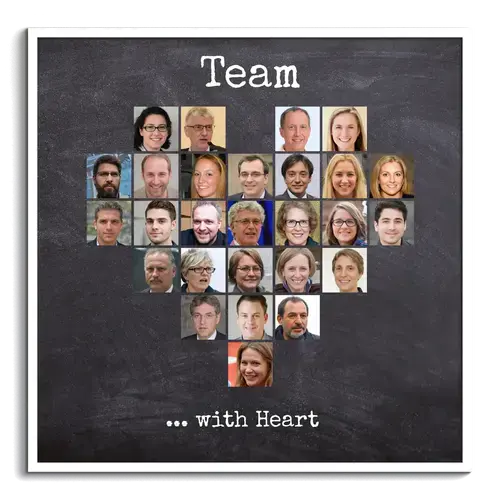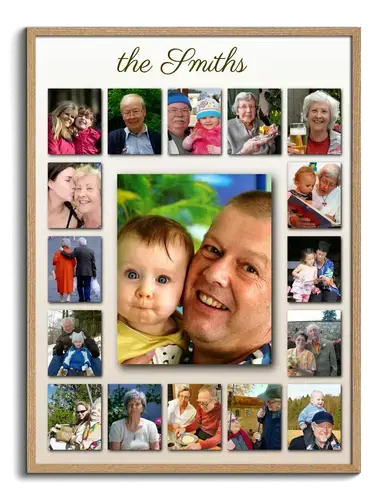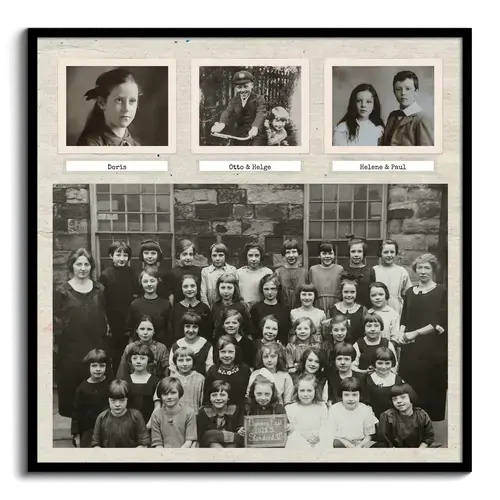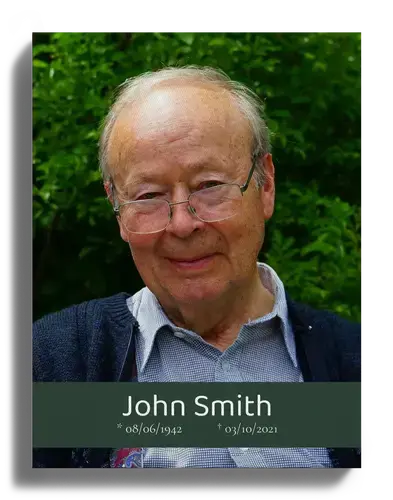Print a Single Photo on Canvas or Poster
It doesn't always have to be a photo collage with many pictures! With our configurator, you can also create individual pictures in numerous designs and formats. Showcase your favorite photo with our Polaroid template – it’s guaranteed to stand out and become a unique gift. Prefer something more simple? No problem! Easily customize our templates to suit your preferences.
We print your photo in top quality on canvas, acrylic glass, aluminum dibond, or as a poster in sizes up to 200x150cm.
Numerous Design Options
With our configurator, you have various options to design your photo collage. Check out our examples and get inspired. With one click, you can open and configure the corresponding template.
How does the configurator work?
It's easy to edit: We recommend you decide on a design first before setting the print format and size. Depending on the style you select—Polaroid, vintage photo, shadow, or standard—the aspect and size ratios will change. The preview automatically adjusts to your changes, letting you effortlessly try different settings.
You can adjust the margins and insert personalized text above and below the collage. Just upload your desired photo. Of course, you can always swap the photo, adjust the crop, or apply a black-and-white filter. Done!
If you'd like to edit the collage on another device, we can send you a link to access the configurator on your smartphone, PC, or tablet.
We have more designs and templates for you
Do you want a collage with multiple photos in the shape of a number, a heart, or a letter? Or perhaps the classic grid layout collage? With our templates, you can let your creativity run wild, as there's something for every taste and occasion.
Customer Reviews
The execution, here 50x70 cm with about 1000 images on Aludibond flawlessly, "pin sharp" quickly produced, with personal consultation. Thank you!
I wanted to create a huge collage of 121 photos as a farewell gift for a colleague. The fact that you offer this is a unique feature! With other providers, it's not even possible to create such a large collage.
Everything worked perfectly, the delivery arrived quickly, and the quality is great!
Thank you very much!!
Did You Know?
Our passion is photos and personalized print products. Check out our other creative gift ideas: